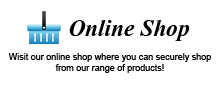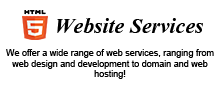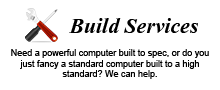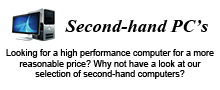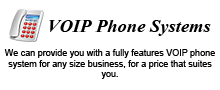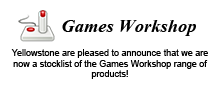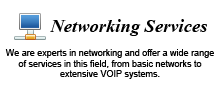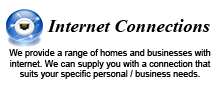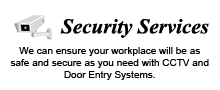Yellowstone Service Agreement
Parties - This agreement is made between Yellowstone Electronic Solutions Ltd, hereinafter called Yellowstone, and the customer.
Parties & Period - This agreement shall be effective from the Commencement Date detailed overleaf for a period of one year from this date.
Payment - The total amount payable for the year is normally divided into twelve equal monthly instalments. Payment should normally be made by monthly standing order on the first of each month, unless altered by prior negotiation.
Services Provided -
We will provide the following support for workstation, server and networking systems included on the "schedule of equipment covered":-
Items covered:
Telephone and remote access support for the network, server and workstation devices.
On-Site visits (labour) to repair faults on network, server and workstation devices.
Parts warranty on network, server and workstation devices.
Helpdesk and remote access support for virus removal.
Helpdesk support for additional facilities being added to the IT system.
Items NOT covered:
Site visits for virus removal.
Labour and site visits for adding additional facilities to the IT system.
Preventative Maintenance.
Damage by any means other than normal useage.
Damage by theft, attempted theft, power surges, lightning strikes or other natural dissasters.
Help Desk Arrangements - In the first instance a call should be logged by telephone or email using the numbers and contacts details provided. Problems should be categorised according to their seriousness. The helpdesk operates between the hours of 9am and 5pm Monday to Friday, excluding public holidays.
| Problem Type | Reporting Proceedure | Ideal Response Time |
Worst-case Response Time |
| System-wide or Server Failure | Telephone any number available. | 2hrs (working) | 8hrs (working) |
| Individual Machine failure - User has no other means of working. |
Telephone. | 4hrs (working) | Next working day |
| Individual Machine Problem - Not stopping user from working completely. |
Telephone. | Next Working Day | 2 Working Days |
| Individual - User needs additional facilities or new software installed. |
Telephone or E-Mail. | Two Working Days | 7 Working Days |
| Informational Only - Minor problems that need to be reported to engineering. |
E-Mail. | As And When | As And When |
Repair Arrangements - In the first instance the help desk personnel will try and resolve the problem with suggestions made over the telephone. If this does not successfully resolve the problem then remote access will be attempted (where available). Should this fail a site visit will become necessary. Wherever possible repairs will be effected on-site at this stage, but it may be necessary for the item to be removed to a workshop for further repair. If repair of the equipment is not possible, and the equipment is covered by a full hardware warranty contract, a reasonable contribution towards the cost of a new item will be made. In the event of a piece of failed equipment not being covered by a full hardware warranty arrangement a quotation will be provided for it's repair / replacement. Where labour is covered under the agreement, no labour charges will be incurred by the customer in attending to the repair.
Replacement / loan Equipment Arrangements - Replacement or loan equipment is not guaranteed to be provided under this agreement, unless specifically quoted in the schedule of equipment covered. Wherever possible loan equipment will be provided though at our discretion.
Emergency Recovery / Re-location - Emergency system recovery of a server will be attempted using backups provided by the customer. It is the customer's responsibility to ensure that they have adequate backups of their server and / or other mission-critical data. In the event of a system failure we cannot recover lost data that has not been successfully backed up prior to the system failure.
Preventative Maintenance - Preventative maintenance may not be specifically covered under this agreement. It is however the company's normal policy to do a certain amount of preventative maintenance (often via remote access) in order to prevent more serious problems further down the line. Such preventative maintenance may include any or all of the following:- checks on the anti-virus toolkit; virus scans; checks on the backup system; checks on hard disc useage and utilisation of data space; hard disc integrity and defragmentation; temporary file useage.